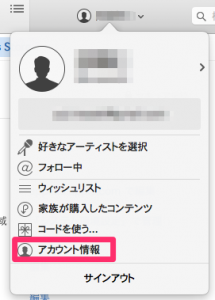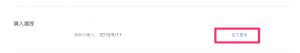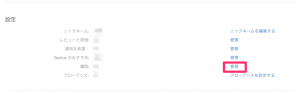Apple Music launched on July 1st, and the three-month free trial period is soon over.
Since other services like "AWA" and "LINE MUSIC" and, on September 3rd, "Google Play Music" also entered the market, I was planning to try out each of them once and choose the one that I liked best, so I was thinking of canceling my subscription after enjoying the free trial, so I'm sharing the process for doing so.
As far as I can tell from iTunes, it will update automatically unless you stop it by following the steps below.
Also, although the operations are performed using iTunes on a PC, it seems that the same operations can also be performed on an iPhone alone.
Check the registration deadline
First, to check when you subscribed to Apple Music, check your purchase history.
Itunes > Account Information > Enter your password
Select Purchase History > See All
I won't post a detailed image of my purchase history, but I thought I joined on 7/1, but it said 6/30/2015. I guess it's counted in US time.
In other words, in my case, the three-month free period ends on September 30, 2015.
Stopping automatic renewal of AppleMusic monthly membership
The membership will continue to be suspended.
Don't worry. This setting will stop the automatic renewal and you will be able to continue using AppleMusic during the period, so if you are thinking of quitting, it is probably a good idea to set it up for now.
Select iTunes > Account Info > Settings > Manage Subscriptions
Select Settings just below Purchase History.
Select Edit your Apple Music membership under Manage Subscriptions and turn off auto-renewal.
The above screenshot is after setup, and if the end date of your subscription is displayed then the process is complete.